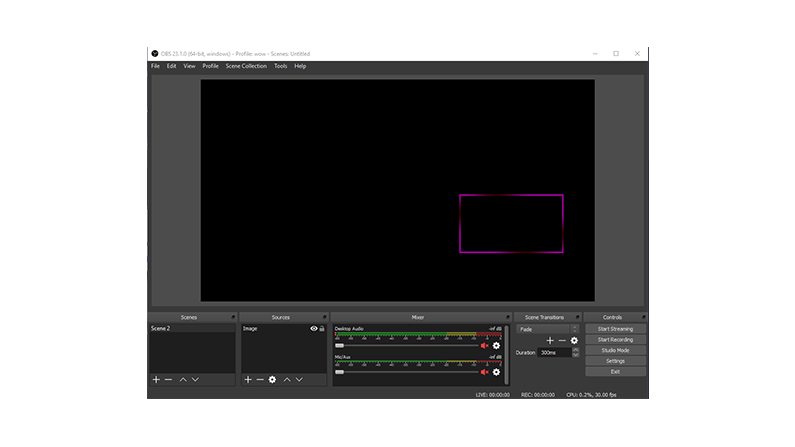Cam overlays is an border you can put around your webcam when you are streaming. If you need a new webcam overlay for your stream, then check out our free collection of cam overlays. This will make your stream look more appealing to your viewvers.
How to use a webcam overlay with OBS?
Its really simply to add a cam overlay in OBS. First of all you need to have set your stream up before starting this guide, this guide will only show how to add the cam overlay in OBS.
After you have set up your stream you need to add a new source. By clicking on the + sign in the sources box in OBS. After that another box will appear, simple choose image.
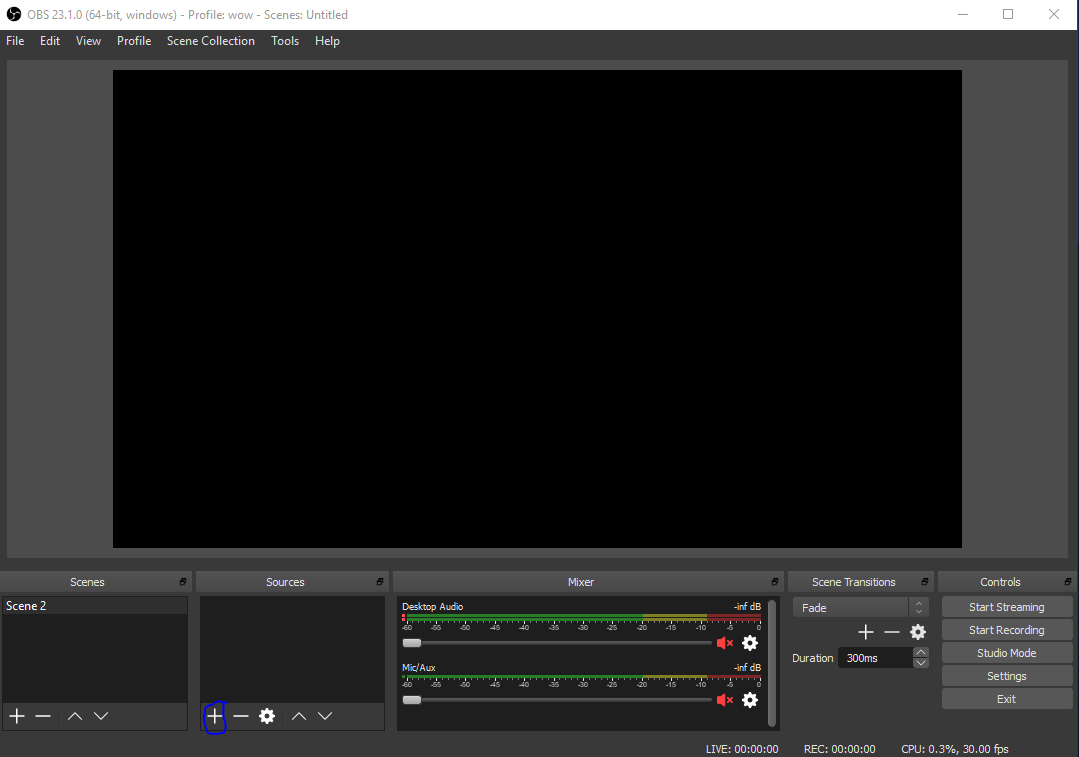
A new box will appear, choose create new and give it a name. After that click OK.
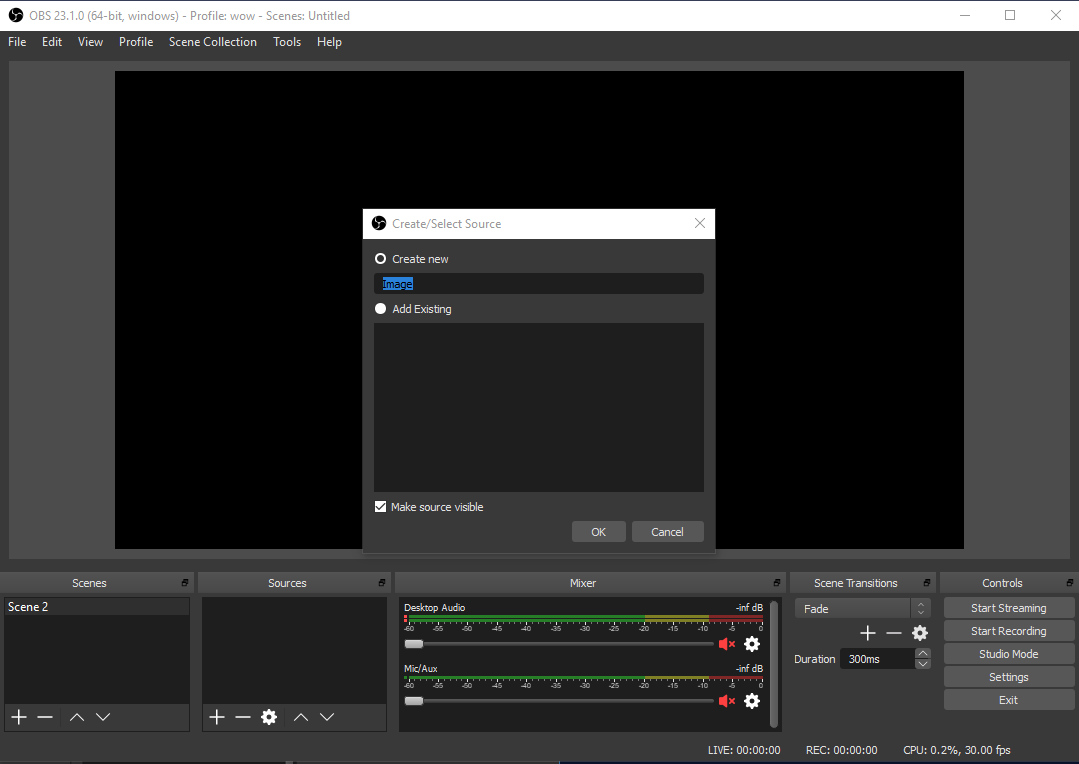
You smiply need to click browse and the choose the cam overlay you want to use. Remember you need the image file (PNG), so you need to unzip the file and find the image in the folder.
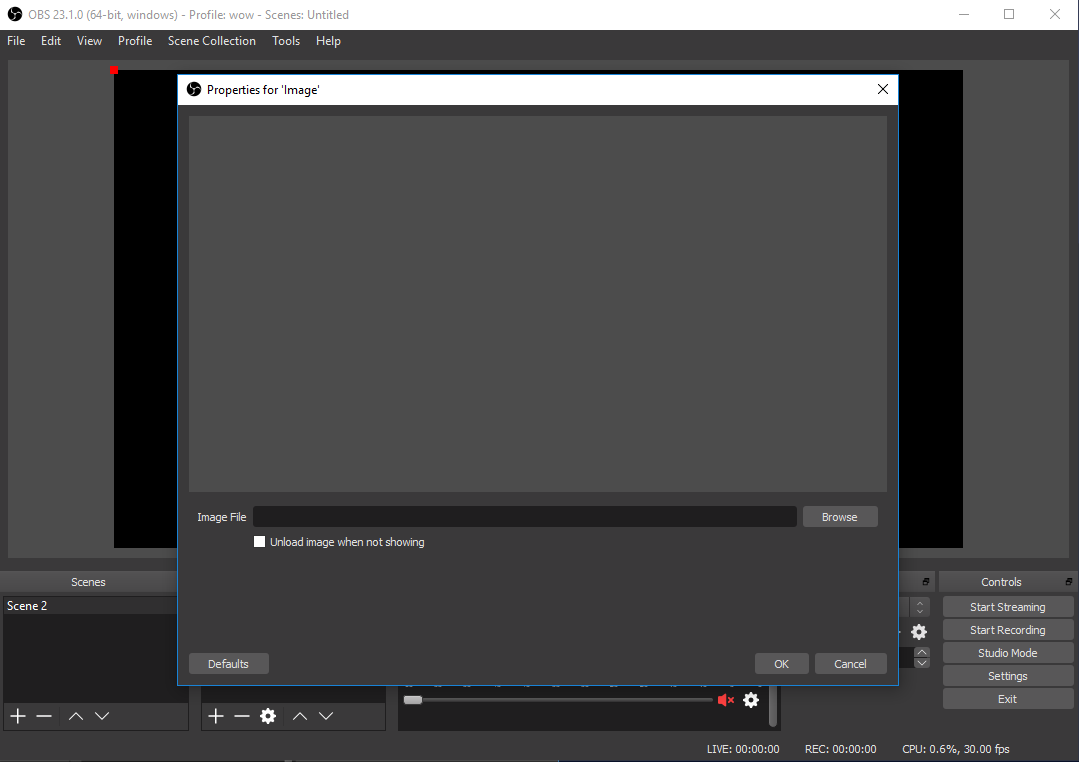
After that you are able to resize the cam overlay and move it, so it fits your stream setup
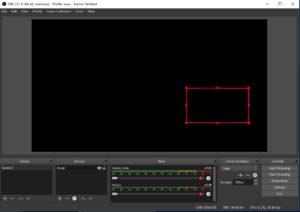
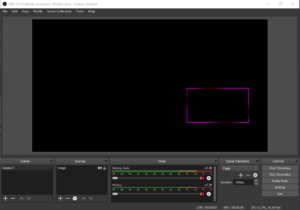
The overlay used is in the guide is Amethyst, make sure to check out all of our free cam overlays to find one there is right for your stream.