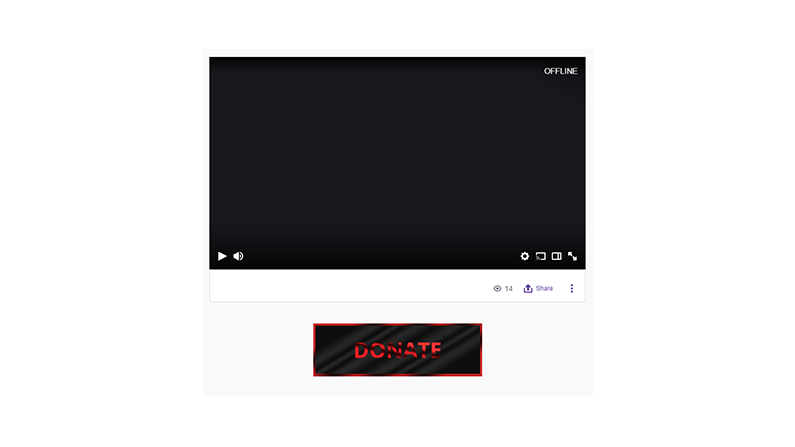The recommended size for Twitch panels is 320×100 pixels. If you need some Twitch panels you can download them for free right here on this page. Make sure to check them out and find the right panels for you stream. All of our twitch panels is designed in the recommended size and will fit right into your stream page!
If you dont know what Twitch panels are ore dont know how to use them, then here is a quick guide for you.
What are twitch panels?
Twitch panels is small picture/buttons that you can place under your stream on your stream page. This can be things like a donate button or you can simply use them as headings for things like top donaters, and the write text under it.
How do i use Twitch panels on my stream?
First of all you need to login to your twitch account. Then you need to click on your profile picture in the top right cornor.
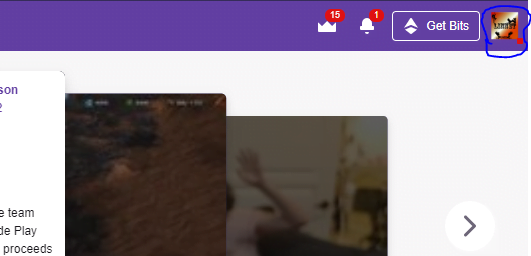
After that a menu should appear, you need to click on channel.
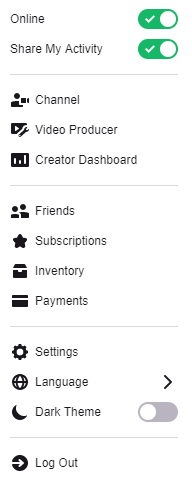
Then your stream page will appear. Scroll down and enable “Edit Panels”.

Now you can as many panels as you want, and add images for them. Just click add image, then you are able to add a link and some text aswell if you like.
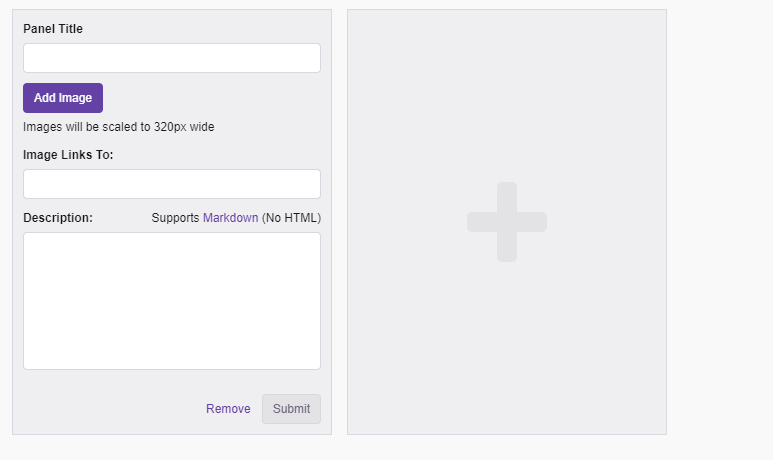
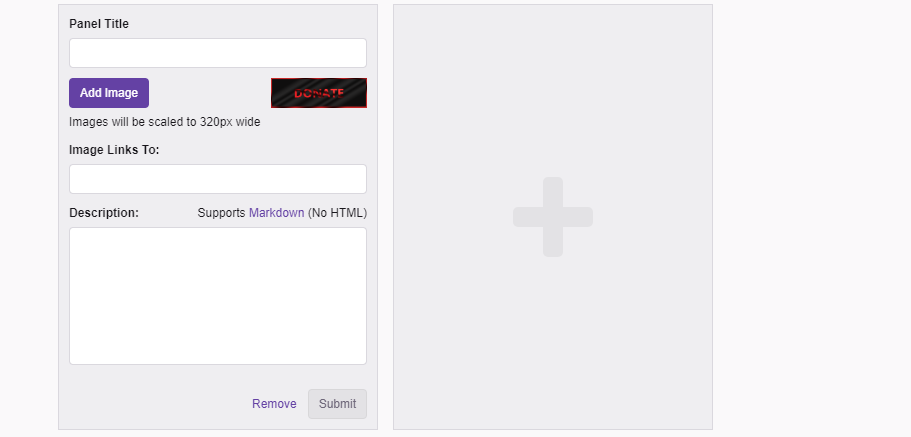
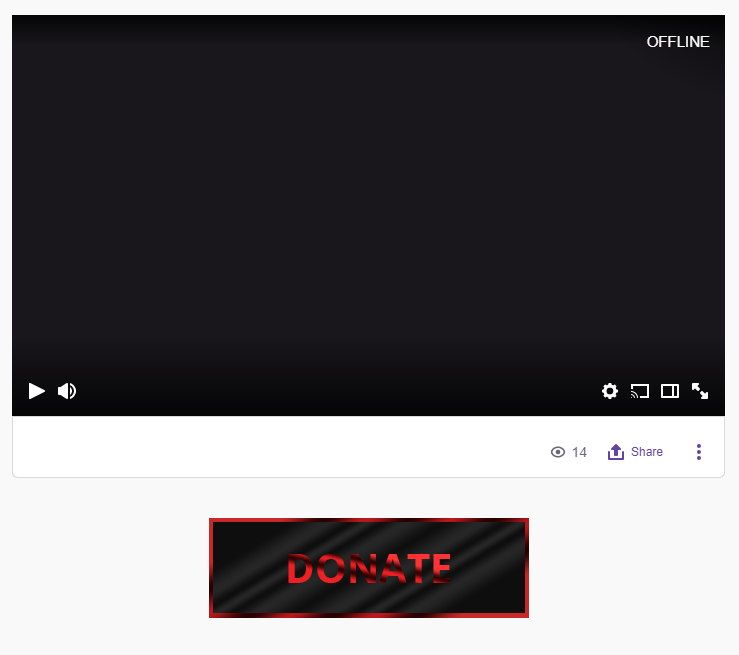
This was the result, the panels used in the guides is call Crimson and can be downloaded for free. Make sure to check all of our Twitch Panels out and find one there is right for your stream.